Form definition - 5 UI
Deprecated
|
This form definition has been deprecated since Magnolia 6.0. It is part of the Magnolia 5 UI framework. For the updated implementation, see Form definition for Magnolia 6 UI instead. |
The form definition defines the tabs and fields in a dialog.
Form properties
Simple form definition with two tabs, a title (plain text) and text (rich text) and a link field to link to an asset from DAM.
File Tree
form:
tabs:
- name: tabText
label: Text
fields:
- name: title
fieldType: text
label: Title
- name: textEditor
fieldType: richText
label: Text editor
- name: tabImage
label: Image
fields:
- name: image
fieldType: link
targetWorkspace: dam
appName: assets
identifierToPathConverter:
class: info.magnolia.dam.app.assets.field.translator.AssetCompositeIdKeyTranslator
contentPreviewDefinition:
contentPreviewClass: info.magnolia.dam.app.ui.field.DamFilePreviewComponent| Property | Description |
|---|---|
|
required Arbitrary node name. Typically matches the template it edits. For
example the component definition node and dialog definition node for a
link component could both be named |
|
required Contains the form definition which defines the tabs and fields where content is entered. |
|
required Contains the tabs within the form. Every dialog needs at least one tab. |
|
required The name of the tab. Arbitrary node name. Use a name that describes the
content of the tab like |
|
required Contains the fields within the tab. See Field definition for more. |
|
required Arbitrary field name. Use a name that describes the field like
or |
|
required Field definition class (if using |
|
optional See Common field properties for a list of optional properties that can be used with all fields. required Each field definition class supports its own properties. See List of fields for properties and example configurations of each field. |
|
optional A label that appears in the tab. |
Please note that if there is only a single tab defined for the form, the tab bar is hidden, form content moved directly under the form header and the label is not rendered.
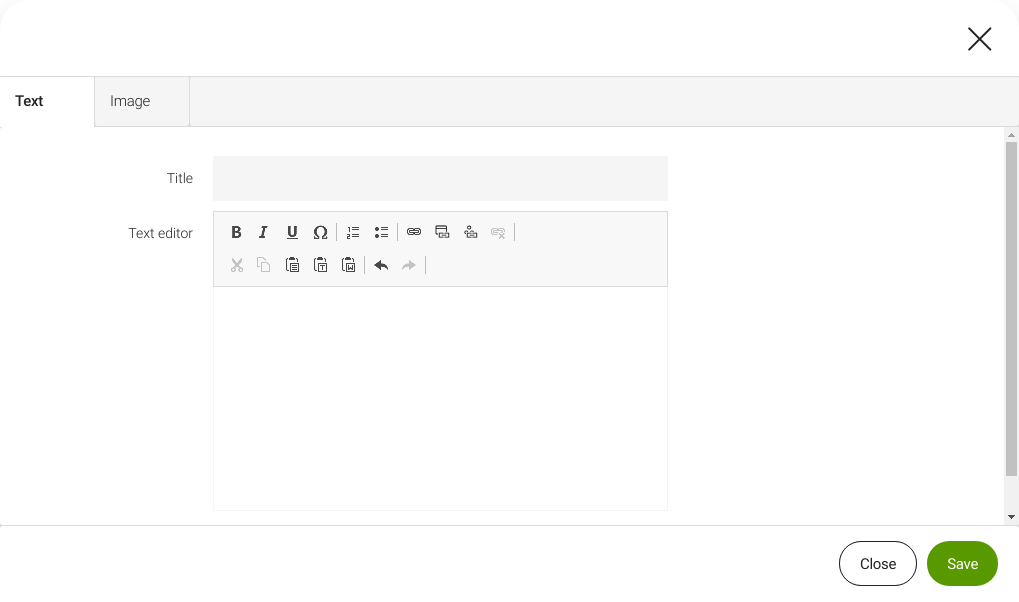
Field definition classes - 5 UI
| fieldType | class |
|---|---|
text |
info.magnolia.ui.form.field.definition.TextFieldDefinition |
richText |
info.magnolia.ui.form.field.definition.RichTextFieldDefinition |
date |
info.magnolia.ui.form.field.definition.DateFieldDefinition |
hidden |
info.magnolia.ui.form.field.definition.HiddenFieldDefinition |
link |
info.magnolia.ui.form.field.definition.LinkFieldDefinition |
code |
info.magnolia.ui.form.field.definition.CodeFieldDefinition |
multiValue |
info.magnolia.ui.form.field.definition.MultiValueFieldDefinition |
password |
info.magnolia.ui.form.field.definition.PasswordFieldDefinition |
select |
info.magnolia.ui.form.field.definition.SelectFieldDefinition |
optionGroup |
info.magnolia.ui.form.field.definition.OptionGroupFieldDefinition |
twinColSelect |
info.magnolia.ui.form.field.definition.TwinColSelectFieldDefinition |
checkbox |
info.magnolia.ui.form.field.definition.CheckboxFieldDefinition |
composite |
info.magnolia.ui.form.field.definition.CompositeFieldDefinition |
switchable |
info.magnolia.ui.form.field.definition.SwitchableFieldDefinition |
static |
info.magnolia.ui.form.field.definition.StaticFieldDefinition |
basicUpload |
info.magnolia.ui.form.field.definition.BasicUploadFieldDefinition |
damUpload |
info.magnolia.dam.app.ui.field.definition.DamUploadFieldDefinition |
collapsibleComposite |
info.magnolia.editor.app.field.CollapsibleCompositeFieldDefinition |
expandingText |
info.magnolia.editor.app.field.ExpandingTextFieldDefinition |
Your Magnolia installation may contain more fields depending on the installed modules. Use the Definitions app to see all available field types.