Create a live copy
| As a lot of content can be copied and linked, a single wrong action can have a negative impact on a big part of your website so make sure you plan your content structure in detail before using Live Copy. |
To create a live copy:
-
Go to the Pages app.
-
Select the site/tree/page you want to copy. You can copy just a sub-tree or a single page instead of a whole site.
-
Click Create live copy in the action bar.
Once the system starts creating the live copy, a spinner icon appears in the Live copy column and you can’t click on live copy actions until the operation is complete. -
Choose a location for the live copy in the Choose page location dialog. Initially, the location of live copy is limited to the root, but you can select your preferred location in the chooser.
-
Optionally, you can clear the default Automatically relink checkbox. However, in most cases, having links in the live copy site point to target links within it and not to the master site is what you want.
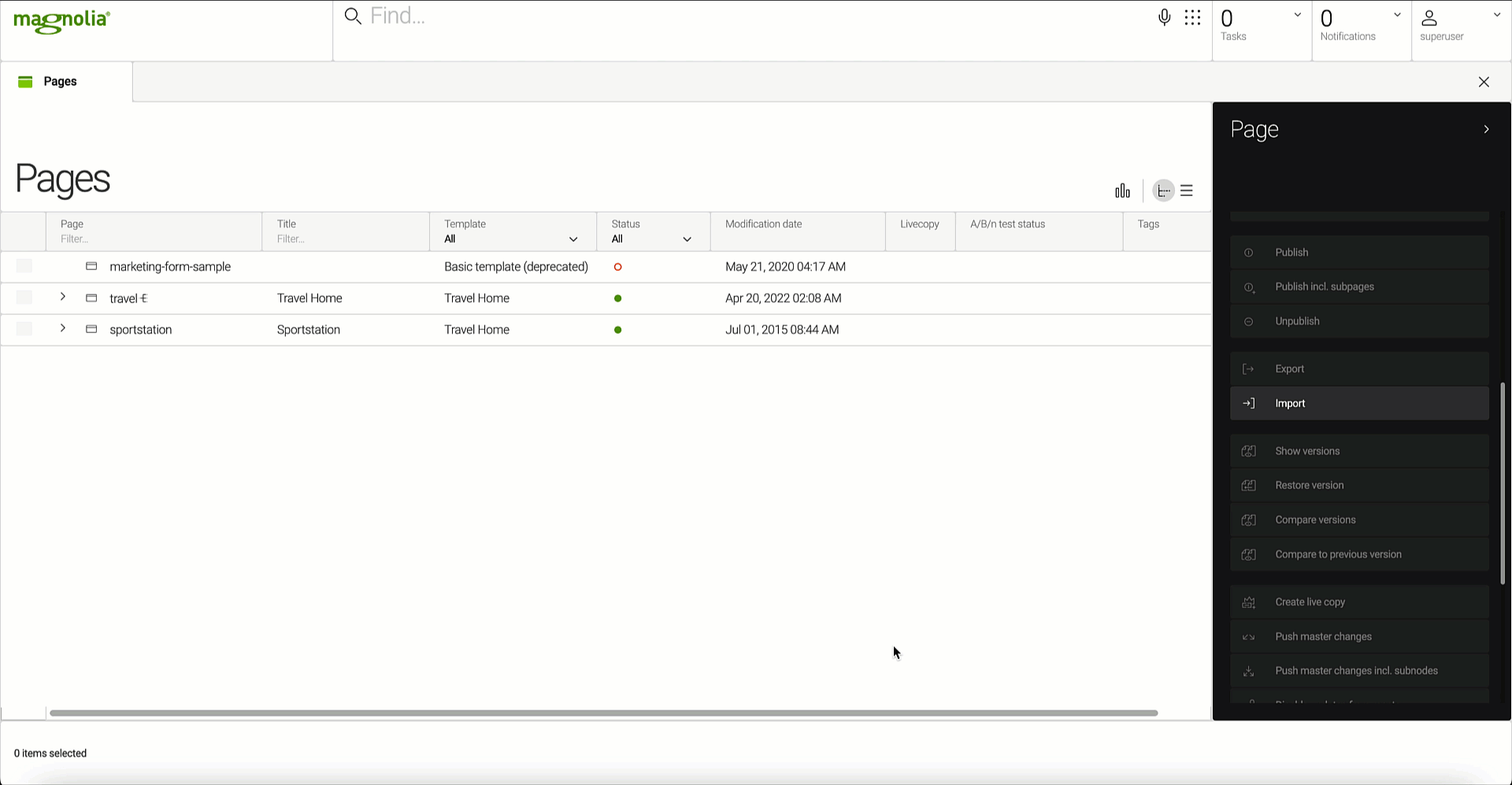
Relinking can also be done in the Pages app action bar using the Relink all pages to live copy pagesaction or when new changes are pushed.In the Live copy column of the Pages app, the two sites are indicated using an icon:
Master Live copy 

-
Note that the newly created live copy site follows the same naming conventions as the standard copy action. For example, if your master site is named
travel, then the new live copy site is namedtravel0, if it is calledRoute-66, then the live copy is namedRoute-67.We recommend you rename the live copy site to distinguish it from the master.
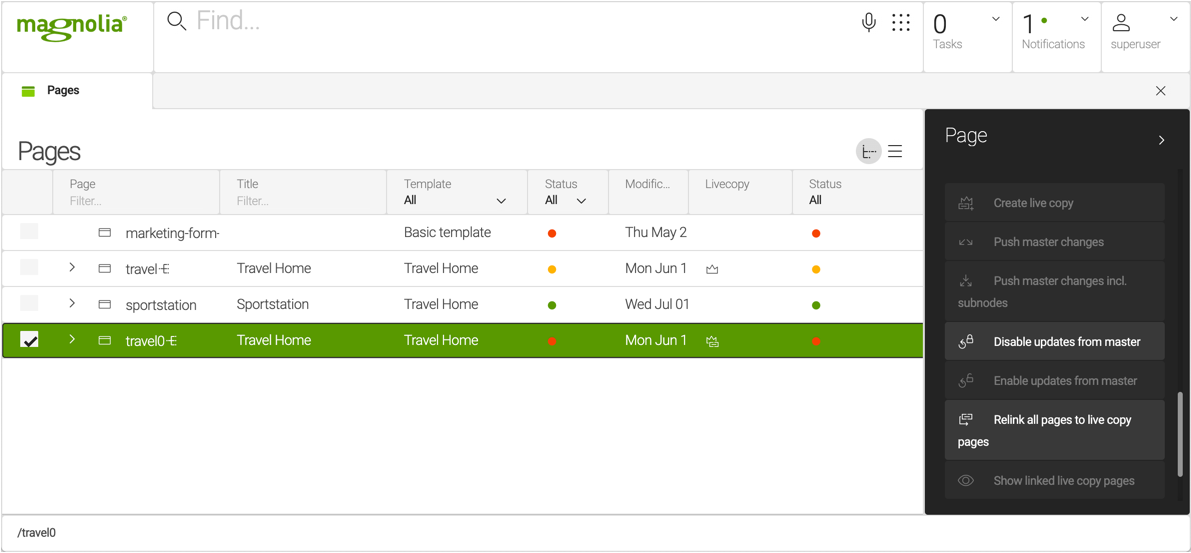
-
Finally, coordinate with your development team so that they create a matching site definition for your freshly created live copy site.
Adding pages
Newly created pages in the master aren’t automatically added to a live copy upon pushing master changes.
If you have added a new page to a master site, you must create a live copy of the new page so that its equivalent exists in the live copy site before you can push master changes to it.
If several live copies of a master exist, when you create a live copy of the subpage(s), you can choose where to locate the new subpage live copy. The live copy or copies are created in each location specified.