Integration
There are two ways to integrate the module.
|
Mixing rendering modes is not supported. To ensure compatibility, the rendering mode for the creative and the page must be the same.
|
Server side rendering mode (Freemarker templates)
If you use the Magnolia server-side rendering mode, the managed campaign component’s area will resolve by itself the campaign to display according to the HTTP request execution date.
Headless mode
-
Create a new page template for the Campaign Manager WYSIWYG editor app.
Important notes-
Please notice the
?campaigns=trueparameter. We will use it in our JS app to know that the WYSIWYG is properly run inside the Campaign Manager app.
-
-
Make a template in the Campaign Manager in the Configuration app found at
modules/campaign-manager/config/templates.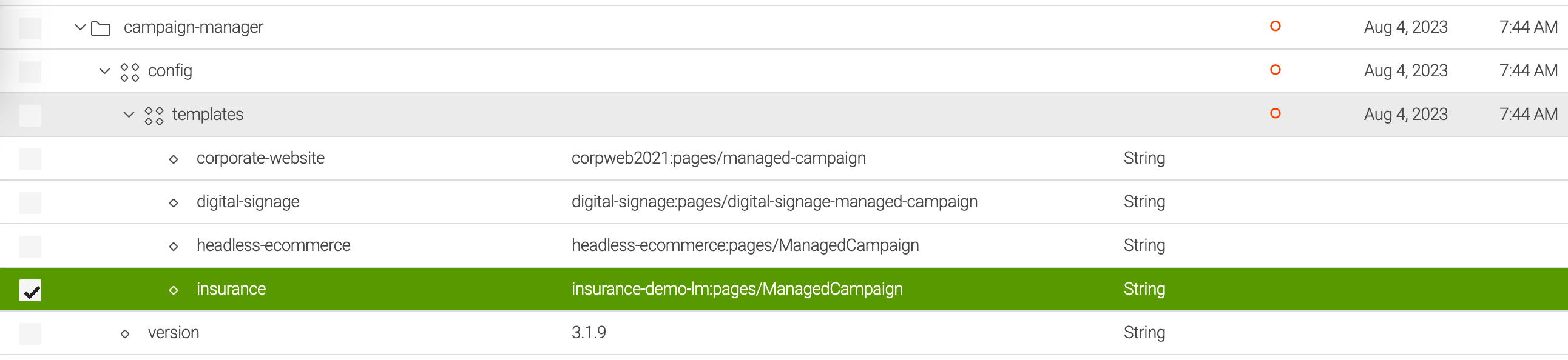
-
Create a pages endpoint for the Campaign Manager app.
Check out this example.
The Campaign Manager app stores data in the
campaign-managerworkspace, hence we need to fetch data from this workspace when running our JS app inside the Campaign Manager app. -
Create a template annotations endpoint for the Campaign Manager app.
Check out this example. -
In the Security app, make sure to give
Web accessto the endpoints from points you’ve created. AddAccess control listsaccess toCampaign-managerandCampaign-manager-tagsworkspaces. -
When the JavaScript app is running inside the Campaign Manager app, make it call the correct endpoints you’ve created.
-
Define the following references resolvers in your delivery endpoint for fetching the pages' data.
delivery-endpoint.yamlreferences: # For the matching campaign resolution - name: campaignReference propertyName: tag referenceResolver: class: info.magnolia.campaign.manager.rest.reference.CampaignReferenceResolverDefinition depthInReferencedNode: 2 (1) # For the fallback campaign resolution (if used) - name: campaignFallbackReference propertyName: fallback referenceResolver: class: info.magnolia.rest.reference.jcr.JcrReferenceResolverDefinition targetWorkspace: campaign-manager depthInReferencedNode: 2 (1)1 Set depthInReferencedNodeto at least2to ensure relevant properties are resolved. See Delivery API: properties for more details.If you’re using the Campaign manager module in conjunction with the DAM Focal module, you must set your referenceDepthto2or greater. Otherwise, the properties from the Image Focal module are not resolved.campaign-manager.yamlsampleYou need to map the Magnolia components defined in the campaign item with their related Javascript components. response-extract.jsonsample"04": { "@name": "04", "@path": "/home/main/04", "@id": "9dbd0f9e-b4ac-431b-b7d5-82a9b8eabdc6", "@nodeType": "mgnl:component", "tag": { "@name": "Welcome-back", "@path": "/welcome-back/Welcome-back", "@id": "c9e561d5-fb02-4370-a487-c53a0b4b027d", "@nodeType": "campaign-item", "tag": "258c7a63-0f07-4321-b6b0-4986b52f32aa", "name": "Welcome back", "mgnl:template": "headless-ecommerce:pages/ManagedCampaign", "main": { "@name": "main", "@path": "/welcome-back/Welcome-back/main", "@id": "22b5782d-f876-45e9-b843-500f75b92118", "@nodeType": "mgnl:area", "0": { "@name": "0", "@path": "/welcome-back/Welcome-back/main/0", "@id": "676f6a7e-8bab-4b85-837d-2d69d5359167", "@nodeType": "mgnl:component", "mgnl:template": "headless-ecommerce:components/Banner", "subtitle": "We're safely reopening our stores and reintroducing in-store shopping.", "isLarge": "false", "title": "WELCOME BACK SALE", "image": "jcr:23a7ef00-f6c9-4f26-808f-356b41791c74", "cta": { "@name": "cta", "@path": "/welcome-back/Welcome-back/main/0/cta", "@id": "d8bea341-e2f7-4c48-9a6a-bdb5142fbfa7", "@nodeType": "mgnl:contentNode", "link": "4ff81f1f-b515-4433-8b0e-b108348e9b38", "text": "SHOP AND GET DISCOUNTS", "@nodes": [] }, "@nodes": [ "cta" ] }, "@nodes": [ "0" ] }, "@nodes": [ "main" ] }, "mgnl:template": "campaign-manager:components/managed-campaign", "masterContent": "true", "skip": "false", "@nodes": [] } -
Create a Campaign Manager component that uses the resolved property
tagorfallbackto render the correct component.Check out this example. -
Map the
campaign-manager`component.Check out this example. -
Make the
campaign-manager`component available in areas where you want to use it.Check out this example.