Configuration
UI config
The config.yaml file handles UI configuration and is typically found at /my-light-module/decorations/ai-accelerator-ui/config.yaml.
| Parameter | Description | ||||||||
|---|---|---|---|---|---|---|---|---|---|
|
required From version Defines the field types that are going to be filled out during component, variant or page generation. Default is textField, richTextField and damLinkField.
|
||||||||
|
optional From version Defines the available templates for page generation in general. Availability rules through the site definition are working independently of this configuration. |
||||||||
|
optional From version Defines the available component templates for page generation and component generation. |
||||||||
|
optional From version Defines the available hyper prompt reference templates. They’re used to identify which dialog should be opened.
|
||||||||
|
optional From version Defines the default extension available for the defaultExtensions: - ExpandBlockTool - ExpandTool #.... |
OpenAI config
The module configuration can be done via yaml decoration either by specifying the API key directly in yaml or by providing a path to the API key in passwords app.
/my-light-module/decorations/ai-accelerator-openai/config.yamlapiKey: $OPENAI_API_KEY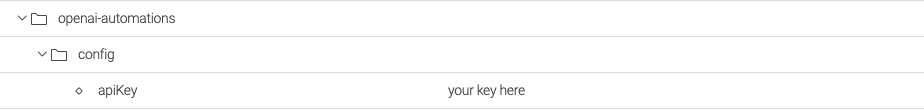
apiKey: /path/to/apikeyFor more, see Passwords app.
Azure OpenAI config
/my-light-module/decorations/ai-accelerator-azureai/config.yamlapiKey: <your-azure-key>
azureDeployment: <your-azure-deployment>
azureResourceName: <your-azure-resource-name>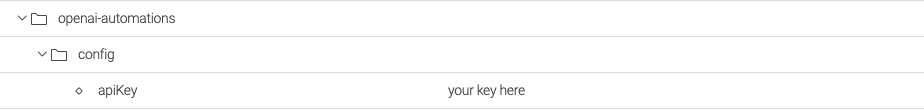
apiKey: /path/to/apikeyFor more, see Passwords app.
AWS Bedrock config
Connect to AWS Bedrock by following the instructions at Configuring the AWS connection.
/my-light-module/decorations/ai-accelerator-aws/config.yamlregion:
name: <you-aws-region>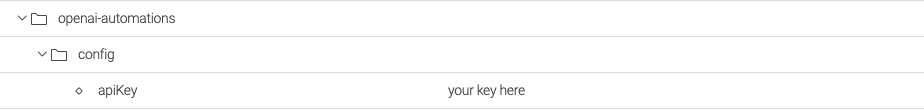
See Configuring the AWS connection: Using the Passwords app for details if using the Passwords app.
fal.ai
Connect to AWS Bedrock by following the instructions at Configuring the AWS connection.
/my-light-module/decorations/ai-accelerator-fal-ai/config.yamlapiKey: <your-fal-ai-key>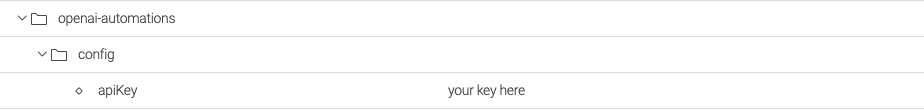
apiKey: /path/to/apikeyFor more, see Passwords app.
Google Gemini config
/my-light-module/decorations/ai-accelerator-gemini/config.yamlapiKey: <your-google-gemini-key>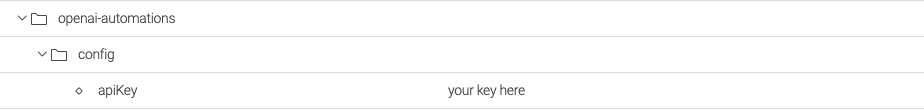
apiKey: /path/to/apikeyFor more, see Passwords app.
| Currently only one LLM provider is possible. |
Developer samples
Check out some samples here.